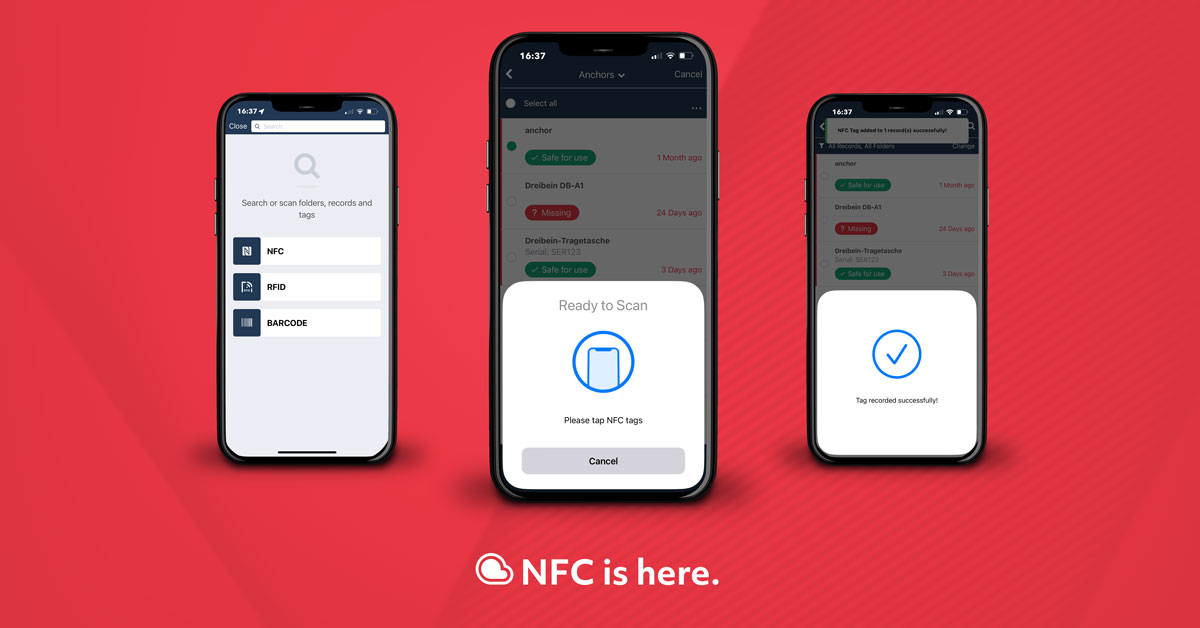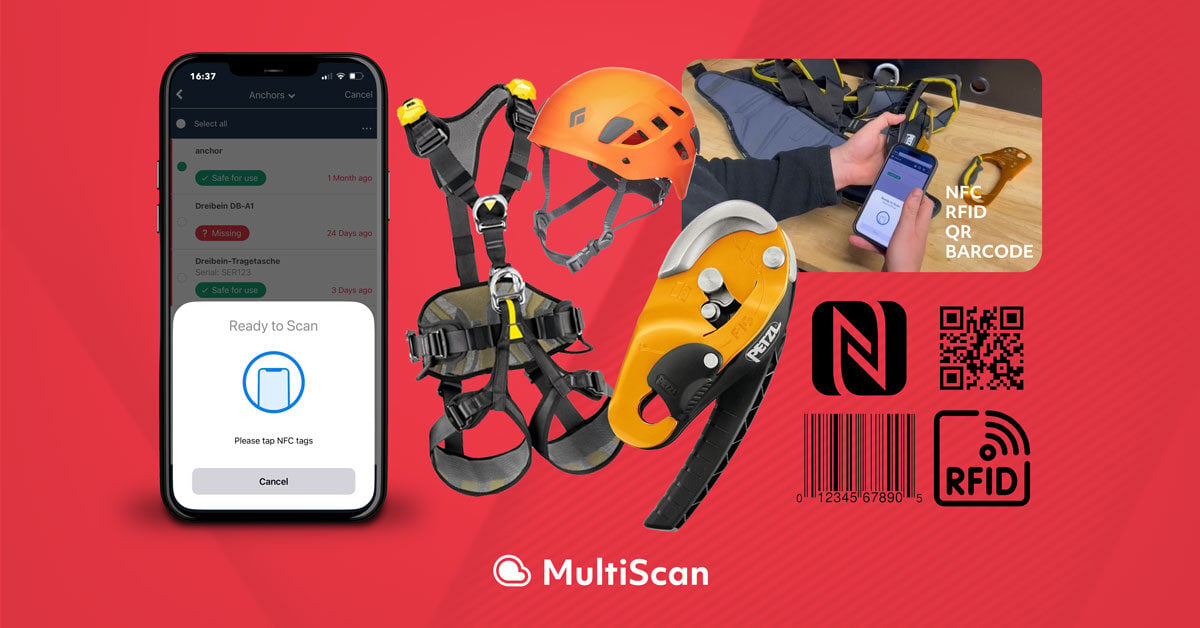Mastering NFC: Tips & Efficiency Hacks


Using NFC with Your Phone: Troubleshooting Tips to Enhance Efficiency with Papertrail.io
Want to master NFC? Need to know if you have NFC and how to enable it?
NFC in a nutshell
NFC (Near Field Communication) is a technology that allows devices to communicate by bringing them close together. It's what makes contactless payments (like apple pay) work. It also lets you share files by tapping your phone, pairs devices effortlessly and even lets you access information by tapping on NFC-ready tags.
In Papertrail.io, you can use NFC to easily scan equipment and manage your assets and equipment easily and efficiently. Just tap your NFC-enabled device to the tag to associate it or search for assets and perform inspections or other actions.
What devices can I use?
You can use an NFC reader on your desktop or an Android or iOS smartphone with NFC capability.
NFC is widely integrated into phones today. There are 3 billion NFC-enabled devices, most of them are smartphones but not all phones have NFC.
You can also use an NFC reader device to use NFC on web applications and Papertrail such as this one.
Are NFC tags expensive?
No, NFC tags are cheap! Buying in bulk reduces the price per tag even further. Papertrail supports a wide range of tags to be as flexible and offer you as much choice as possible.
You can buy many different types of tags (stickers, tokens, cards, keyrings and rope labels). Check out the Papertrail Shop now to see a range of NFC tags available .
Does my phone have NFC?
If you have an iPhone 7 or newer then you have NFC, almost all modern Android devices have NFC.
Most new smartphones have NFC but you will need to check in settings that it is turned on. The best (and easiest) way to check is to open up settings and search for “NFC” and tap it to turn it on.
Make sure you have NFC and it is turned on
For Android
- Go to your device's Settings.
- Search for ‘NFC’ or Select Connected devices.
- Tap on Connection preferences.
- You should see the NFC option. Hit it.
- Toggle the Use NFC option on.
For iOS (iPhone 7 or newer will have NFC)
- Go to your device's Settings.
- Look for General, and tap it.
- Go to NFC and make sure the toggle switch is turned on.
That's it! Following these simple steps should enable NFC on your Android or iOS device.
Where is the NFC chip on my phone?
The NFC antenna in smartphones may be situated at the top, middle, or bottom of the phone, with its location typically not specified on the phone case. In modern smartphones, it is common for the NFC antenna to be integrated at the top of the device.


The location of the NFC chip is located at the top right on the back of the Samsung S24 Ultra. The position on other Samsung devices varies. Samsung have provided a helpful resource to locate your NFC see below.
Samsung NFC locations
How to read an NFC tag
The NFC antenna has a short range for scanning (within a few centimetres). Touch the NFC tag with your smartphone antenna to improve chances of a successful scan.
When scanning a tag natively (without app) it's worth noting that phones intermittently check for nearby NFC tags. This frequency varies by phone make and model, meaning some phones may detect the tag faster than others.
Using NFC with the Papertrail app gets the best results for a successful scan and you can use it to assign equipment, assets and groups to an NFC tag.
Possible NFC Scanning Issues
If you are having difficulties check that your NFC tags aren't directly on a metal surface as it can interfere with the NFC communication.
Getting started with Papertrail NFC
- Download the Free Papertrail app or use a suitable NFC reader device to get started.


- Get Tagging! Papertrail NFC has been designed to be flexible with the use of NFC tags. Check out the Papertrail Shop for NFC tags. For compatibility information, check out this help article.
- Instantly access vital information by simply tapping the NFC tag, even directly from your phone's lock screen. This feature enhances efficiency and productivity by eliminating the need for manual searching.
Add NFC tags to records
Adding tags is a breeze. Simply select one or multiple records, assign the tag, and you're done! Our user-friendly interface makes the process quick and simple.
Scanning NFC tags in Papertrail
The easiest way to scan NFC tags is with the inbuilt NFC functionality in the Papertrail mobile application. However, you can also use an NFC reader to work with the web application, providing flexibility and convenience in your workflow.
Where can I buy NFC tags?
The Papertrail Shop has a range of NFC tags for various applications.
Papertrail universally support any NFC Tags that support the following formats:
NDef, NFCA, IsoDep, ICode Slix Technology Compatible Tags, NTAG213, NTAG215 and NTAG216.
Improve your inspection management system today