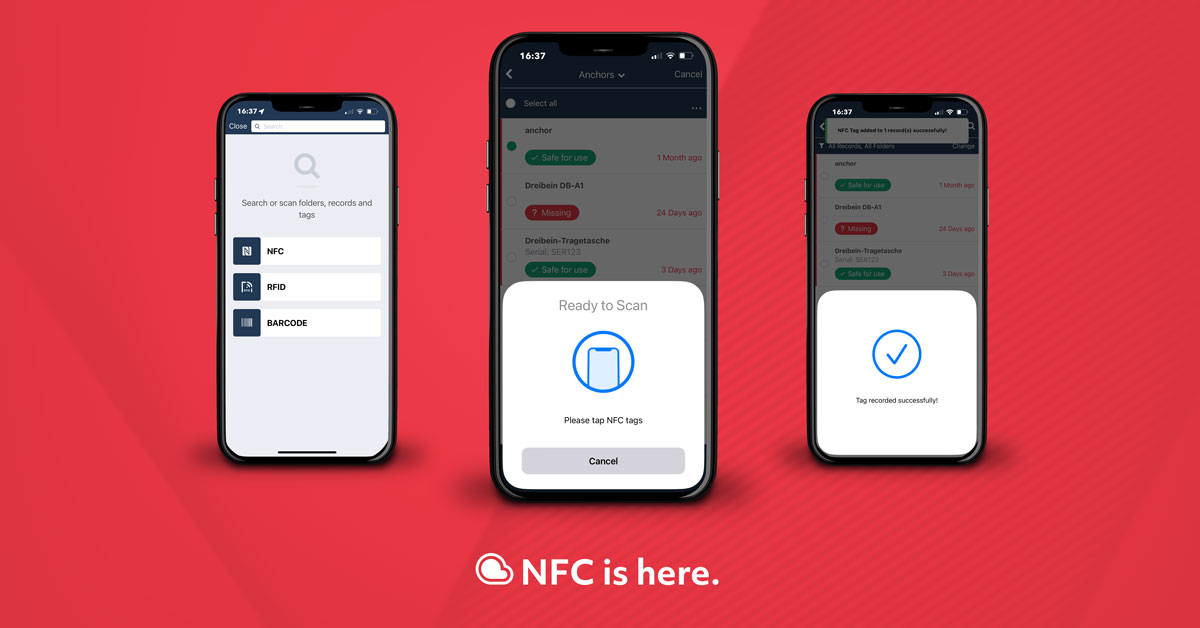Papertrail NFC MultiScan: Use NFC, RFID and Barcodes Seamlessly

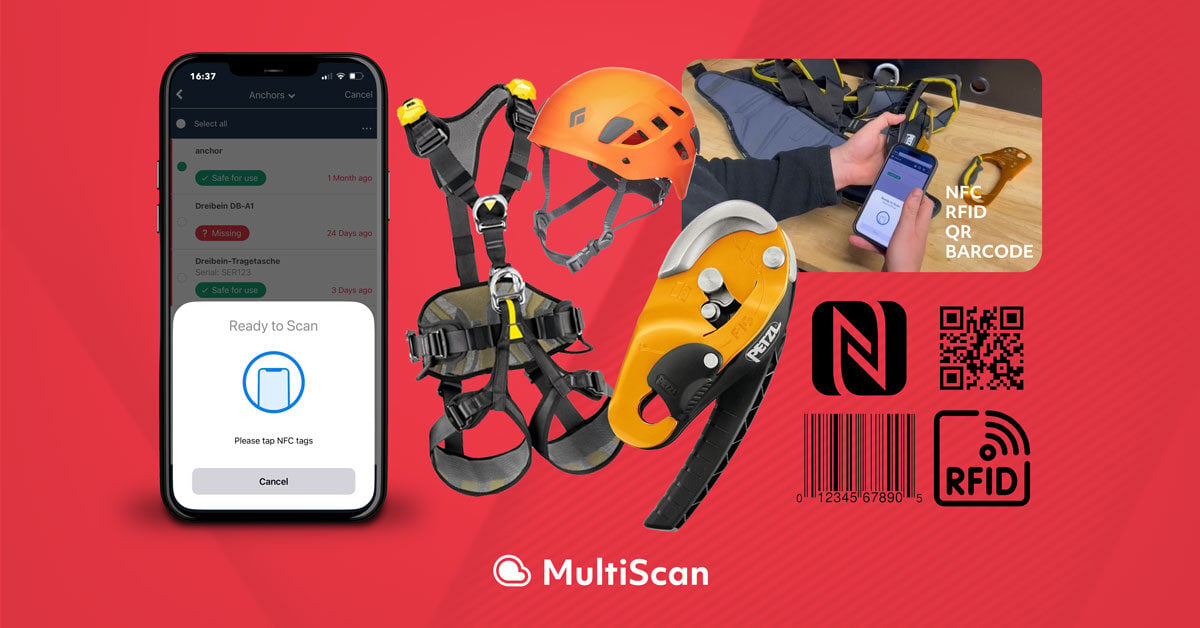
Introducing NFC MultiScan.
The cutting-edge MultiScan feature on Papertrail.io revolutionises equipment management, allowing subscribers to assign a single NFC tag to multiple equipment items or scan multiple tags simultaneously.
This innovative functionality facilitates the seamless creation of lists for efficient bulk actions, streamlining operations and enhancing productivity.
"Say goodbye to manual data entry and hello to seamless, error-free tagging.
Key Benefits
Effortless Automation: With MultiScan, subscribers can effortlessly generate certificates, reports, checklists, and more with just a few taps.
Flexibility at Its Core: This integration is designed for flexibility, enabling subscribers to switch between NFC, RFID, QR and Barcode technologies, ensuring adaptability to diverse operational needs.
Enhancing User Experience
MultiScan empowers subscribers to efficiently build equipment lists and execute actions on multiple records, offering a user-friendly solution that simplifies complex tasks. To continue scanning, subscribers can repeat the process by tapping on one of the scanning type icons (NFC, RFID QR & Barcode) under the search bar. Each ID found will be added to the top search bar, and associated records will all appear in one list. This feature allows subscribers to alternate between different scanning methods when building their search list.

This feature underscores Papertrail.io's commitment to providing a comprehensive and streamlined asset and inspection management platform.
Unleash the power of MultiScan on Papertrail.io and experience a new level of efficiency and flexibility in managing your equipment. Stay tuned for more updates on how this feature can transform your workflow!
Getting started
- Download the Papertrail app or use a suitable NFC reader device to get started.


- Get Tagging! Papertrail NFC has been designed to be flexible with the use of NFC tags. Check out the Papertrail Shop which offers a range of tags to choose from. For compatibility information, check out this help article.
- Instantly access vital information by simply tapping the NFC tag, even directly from your phone's lock screen. This feature enhances efficiency and productivity by eliminating the need for manual searching.
How Do I Add Tags?
Adding tags is a breeze. Simply select one or multiple records, assign the tag, and you're done! Our user-friendly interface makes the process quick and simple. See in Help Center
How Do I Scan NFC Tags?
The easiest way to scan NFC tags is with the inbuilt NFC functionality in the Papertrail mobile application. However, you can also use a reader to work with the web application, providing flexibility and convenience in your workflow. See in Help Center
Improve your inspection management system today